First you can Download Lync 2013 Preview as part of Office 365 ProPlus Preview or Office Professional Plus 2013 Preview
New Interface with new presence information and colours ; like Viedo Capable.

New menu appear when you move mouse cursor on a user .
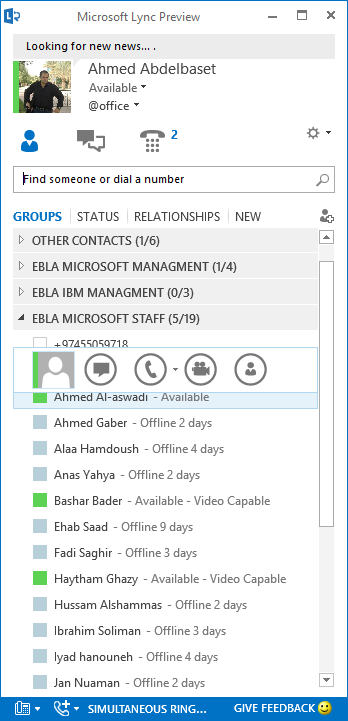
If you double click on user you will start instant messaging .
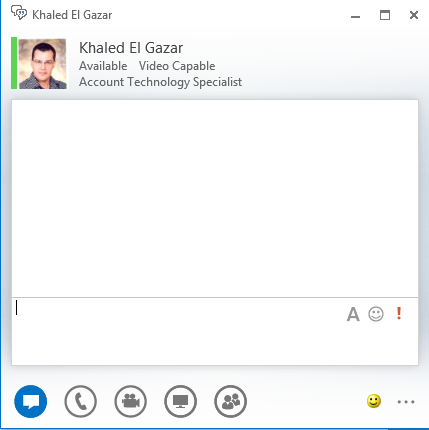
Then you can move the mouse cursor to Call menu
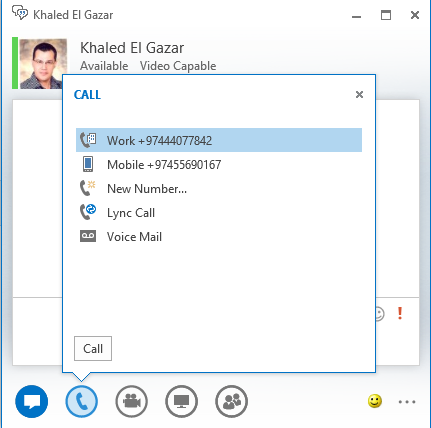
Or move to video preview and click on Turn My Camera On to add video .

Or move to presentation menu.

Here you can see One Notes integration that will synchronize with your Notes in One Notes.
Also you can add attachment to the meeting.
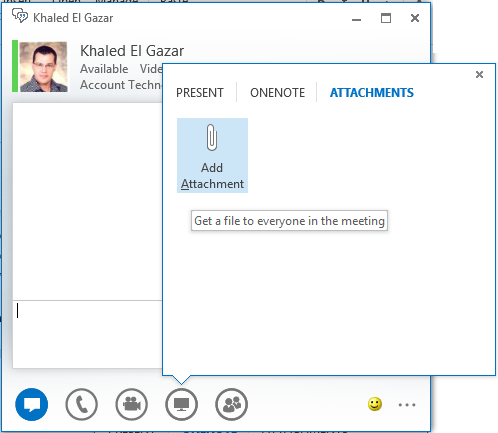
And you can move to participants menu to invite more people.
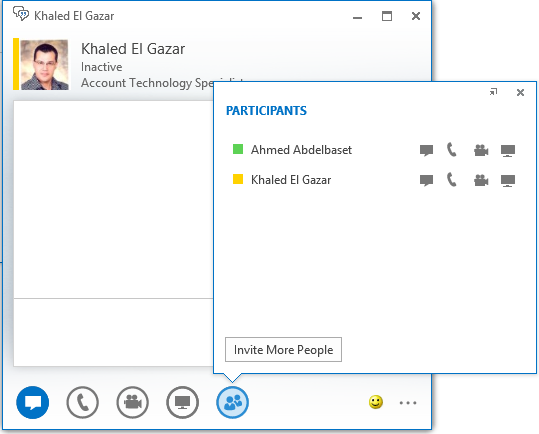
New menu called NEW where you can add or invite external users (not in your Organization) Like Skype or any federated users.

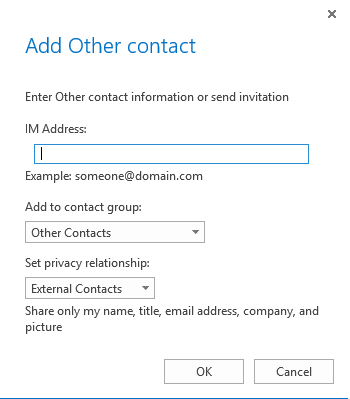
New Conversation tab and notification area down (Unread)
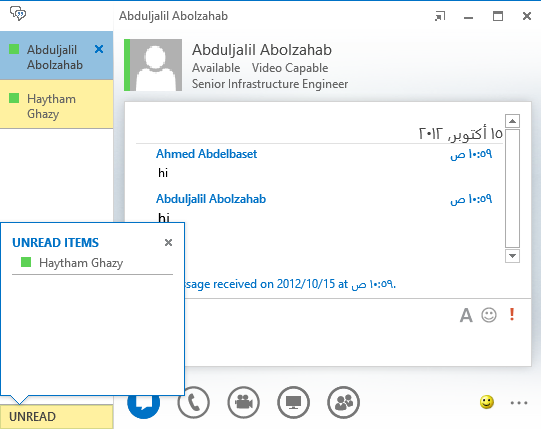
New Contact List settings under tools >Option.
 .
.
Regards,
Ahmed

Hi there, this weekend is nice in support of me, as this point in time i am reading this impressive
educational paragraph here at my residence.
Hello it’s me, I am also visiting this site on a regular basis, this website is in fact good and the people are
actually sharing nice thoughts.